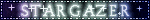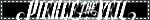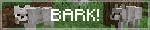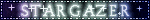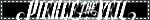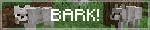So, A bit ago I got an iPod Mini 2nd gen, the "easiest iPod to mod..." no, no it was not.
So, when I got it I just went straight into action. I don't remember what I did but all I know is that afterwards is that I did put in the microdrive to SD to microSD adapters in without a partition (idk something online said u had to do that) and now the screen is always blank even when its plugged in which it used to have a battery on the screen.
Now recently I watched a couple Reject Convenience videos and now I want to listen to stuff on my iPod. So if anyone can help, please do.
my iPod broken :(
-
zirosi
- Posts: 7
- https://pl.pinterest.com/kuchnie_na_wymiar_warszawa/
- Joined: Wed Jun 11, 2025 10:29 pm
my iPod broken :(
Last edited by zirosi on Sat Jun 14, 2025 7:57 pm, edited 2 times in total.
If I ask stupid questions, it's because i'm a idiot
- bubbafinches
- Posts: 12
- Joined: Mon Jan 27, 2025 8:00 am
- Location: Twin Cities, USA
Re: my iPod broken :(
might be a stupid question, but did you try reverting the hardware to its original state? Or at least, taking out what you added in (the adapters and such). Might be worth seeing if you can get it back to where it was and start from sorta-scratch. I dont have experience with the Gen 2 Mini but did successfully mod my classic 5th gen (switched to flash storage) and restored the apple software on my nano 2nd gen.
I remember also when I changed the storage, I had to go on a mini side quest to restore the ipod to factory software before i could even start downloading any music or Rockbox. Things appeared very broken until I got it to restore through an older version of iTunes. Took some troubleshooting but got rockbox/functioning software for both my Nano 2nd Gen and the classic 5th gen.
I think I remember also that when I switched storage on the Classic and plugged it into my computer w/ iTunes, iTunes automatically detected the software as "broken" or whatever and offered to restore it. From there I just had to make sure that I had a version of iTunes that worked with the generation iPod i had. So maybe install itunes and see what happens when you plug it in?
Hope any of this experience helps!!! Good luck!!
I remember also when I changed the storage, I had to go on a mini side quest to restore the ipod to factory software before i could even start downloading any music or Rockbox. Things appeared very broken until I got it to restore through an older version of iTunes. Took some troubleshooting but got rockbox/functioning software for both my Nano 2nd Gen and the classic 5th gen.
I think I remember also that when I switched storage on the Classic and plugged it into my computer w/ iTunes, iTunes automatically detected the software as "broken" or whatever and offered to restore it. From there I just had to make sure that I had a version of iTunes that worked with the generation iPod i had. So maybe install itunes and see what happens when you plug it in?
Hope any of this experience helps!!! Good luck!!
(つ✧ω✧)つ⌒・*:.。. .。.:*・゜゚・*☆
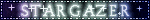
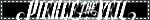
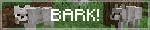
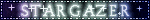
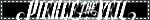
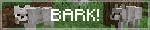
Re: my iPod broken :(
That is not a stupid question, and I have in fact tried to today but the original minidrive is corrupted. Also I've just been messing around with Itunes on windows, custom hard-drive, and other stuff like that but as of right now it almost only works when plugged in and it has the file error screenbubbafinches wrote: Fri Jun 13, 2025 5:11 am might be a stupid question, but did you try reverting the hardware to its original state? Or at least, taking out what you added in (the adapters and such). Might be worth seeing if you can get it back to where it was and start from sorta-scratch. I dont have experience with the Gen 2 Mini but did successfully mod my classic 5th gen (switched to flash storage) and restored the apple software on my nano 2nd gen.
I remember also when I changed the storage, I had to go on a mini side quest to restore the ipod to factory software before i could even start downloading any music or Rockbox. Things appeared very broken until I got it to restore through an older version of iTunes. Took some troubleshooting but got rockbox/functioning software for both my Nano 2nd Gen and the classic 5th gen.
I think I remember also that when I switched storage on the Classic and plugged it into my computer w/ iTunes, iTunes automatically detected the software as "broken" or whatever and offered to restore it. From there I just had to make sure that I had a version of iTunes that worked with the generation iPod i had. So maybe install itunes and see what happens when you plug it in?
Hope any of this experience helps!!! Good luck!!
If I ask stupid questions, it's because i'm a idiot
- bubbafinches
- Posts: 12
- Joined: Mon Jan 27, 2025 8:00 am
- Location: Twin Cities, USA
Re: my iPod broken :(
well hey, it seems like maybe there was an improvement? in your first post you mentioned that it only showed a blank screen, but now its showing a file error screen? on the bright side the different error screens might lead us/you further into the fixing direction! this stuff can be super frustrating so i am cheering you on lolzirosi wrote: Sat Jun 14, 2025 2:28 am
That is not a stupid question, and I have in fact tried to today but the original minidrive is corrupted. Also I've just been messing around with Itunes on windows, custom hard-drive, and other stuff like that but as of right now it almost only works when plugged in and it has the file error screen
(つ✧ω✧)つ⌒・*:.。. .。.:*・゜゚・*☆